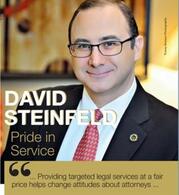Preparing for a remote video deposition or hearing
The coronavirus pandemic impacted our legal system at all levels. One significant change was the move from in-person depositions, mediation, hearings, arbitrations, and trials to those conducted by remote video. While attorneys, judges, and litigants can debate whether this change is positive or negative, it has taken place. This piece draws from experiences gained during the pandemic to better prepare you for an appearance by remote video such as Zoom at a deposition, mediation, arbitration, or court hearing.
What is a deposition
Let's start with the deposition. To better understand what a deposition is, what goes on in one, and how to prepare generally you may refer to my article on what you need to know before being deposed.
In short a deposition is an interview on what you know about the allegations in the lawsuit. The attorney for the opposing side asks you as the deponent questions and you answer them unless your attorney instructs you otherwise. Depositions in Florida are transcribed by a court reporter and can also be recorded on video for playback in court but that requires notice beforehand that it will be recorded.
We have always had the ability to record a deposition by video but now all parties involved can appear by video from separate locations and the court reporter can verify the identity of the witness and swear the witness remotely. Appearing at a deposition by remote video such as Zoom or other platform is not the same as a traditional video deposition in that it is not necessarily recorded. But those remote video or Zoom depositions can be recorded and later used if notice is given in the deposition notice or subpoena.
In short a deposition is an interview on what you know about the allegations in the lawsuit. The attorney for the opposing side asks you as the deponent questions and you answer them unless your attorney instructs you otherwise. Depositions in Florida are transcribed by a court reporter and can also be recorded on video for playback in court but that requires notice beforehand that it will be recorded.
We have always had the ability to record a deposition by video but now all parties involved can appear by video from separate locations and the court reporter can verify the identity of the witness and swear the witness remotely. Appearing at a deposition by remote video such as Zoom or other platform is not the same as a traditional video deposition in that it is not necessarily recorded. But those remote video or Zoom depositions can be recorded and later used if notice is given in the deposition notice or subpoena.
How does a remote video deposition differ from video depositions of the past
In the past all parties involved in a deposition would be in the same room. If the deposition was recorded on video there would be a separate videographer for that and the video could later be synchronized with the transcribed transcript or simply used by itself. The reason why prior notice of the video recording had to be provided was to allow the deponent to dress appropriately as if he or she were in the courtroom.
Video depositions cost more than a non-video deposition because of the videographer costs. There are different theories and strategies on when to use a video deposition but most commonly they have been used where a key witness, such as an expert, will not be available to travel to the trial and it may be more impactful for a jury to see the witness on a large screen in the courtroom. Video also captures body language, which is a component in weighing the believability of any witness.
The pandemic has allowed all depositions to be taken through the medium of video. These are not video depositions in the traditional sense because they are not necessarily recorded. These are remote video depositions using software like Zoom or another provider.
Taking depositions by remote video is a preventative measure so that the parties to the deposition are not in close quarters for several hours which may increase the risk of contracting the virus. This change has also made it very convenient for parties to participate in depositions and largely eliminated the travel costs that attorneys commonly charged for attending depositions.
Video depositions cost more than a non-video deposition because of the videographer costs. There are different theories and strategies on when to use a video deposition but most commonly they have been used where a key witness, such as an expert, will not be available to travel to the trial and it may be more impactful for a jury to see the witness on a large screen in the courtroom. Video also captures body language, which is a component in weighing the believability of any witness.
The pandemic has allowed all depositions to be taken through the medium of video. These are not video depositions in the traditional sense because they are not necessarily recorded. These are remote video depositions using software like Zoom or another provider.
Taking depositions by remote video is a preventative measure so that the parties to the deposition are not in close quarters for several hours which may increase the risk of contracting the virus. This change has also made it very convenient for parties to participate in depositions and largely eliminated the travel costs that attorneys commonly charged for attending depositions.
What are remote video mediations, arbitrations, and court hearings
Mediations are an integral part of dispute resolution in Florida. Mediations that occur before a lawsuit are called pre-suit mediation. My article on whether you should consider pre-suit mediation is an easy read on that point. Pre-suit mediation follows the same format as a traditional mediation in a business dispute but the issues may be dramatically different from a mediation that occurs in the midst of the business dispute. The reason that the term business dispute as opposed to business lawsuit is more appropriate is that mediation is not limited to lawsuits. Mediation can occur in arbitrations as well.
An arbitration is a separate venue by which to resolve business disputes. Whether that is an appropriate forum for your situation is addressed in my article on whether you should arbitrate. Arbitration can be agreed in a contract as the dispute forum thereby obviating a lawsuit unless the parties agree otherwise or it can be ordered by a judge in a lawsuit. Arbitration can be binding or non-binding and my article on arbitration discussed the differences.
Court hearings are naturally hearings that occur before a judge in a lawsuit. They can be motions brought before a judge to decide such as discovery disputes or summary judgment motions. They can also be evidentiary hearings where witnesses testify and documents are admitted in a case. Court hearings also encompasses trials although hearings are on a limited issue in a case like the topic of the motion while the trial is the conclusion of the case. As to discovery dispute hearings my article on the Discovery Phase of a lawsuit speaks to those and my article on the Resolution Phase of a business lawsuit explains motions like summary judgments and trials.
Each of these events, mediations, arbitrations, and court hearings or trials, are now commonly conducted by remote video on platforms like Zoom. Preparing for those is important so that you can participate without difficulty and so that you present yourself in an appropriate manner.
An arbitration is a separate venue by which to resolve business disputes. Whether that is an appropriate forum for your situation is addressed in my article on whether you should arbitrate. Arbitration can be agreed in a contract as the dispute forum thereby obviating a lawsuit unless the parties agree otherwise or it can be ordered by a judge in a lawsuit. Arbitration can be binding or non-binding and my article on arbitration discussed the differences.
Court hearings are naturally hearings that occur before a judge in a lawsuit. They can be motions brought before a judge to decide such as discovery disputes or summary judgment motions. They can also be evidentiary hearings where witnesses testify and documents are admitted in a case. Court hearings also encompasses trials although hearings are on a limited issue in a case like the topic of the motion while the trial is the conclusion of the case. As to discovery dispute hearings my article on the Discovery Phase of a lawsuit speaks to those and my article on the Resolution Phase of a business lawsuit explains motions like summary judgments and trials.
Each of these events, mediations, arbitrations, and court hearings or trials, are now commonly conducted by remote video on platforms like Zoom. Preparing for those is important so that you can participate without difficulty and so that you present yourself in an appropriate manner.
How should you prepare for a remote video deposition, mediation, arbitration, or court hearing/trial
Chose a quiet and private location free from background noise and interruptions
First it is important to be in a location free from background noise and interruptions. As to the deposition while it may not be recorded on the video what you say is still being transcribed by a court reporter. To have an accurate record of what you say the court reporter needs to be able to hear and see you. That may also be the case for a court hearing or arbitration but mediations are not normally transcribed or recorded but the mediator still needs to communicate with you.
You do not have to create a virtual recording studio with professional lighting but a location like an office or home office will generally suffice. Accessing and testing the software in advance will allow you to verify your sound and microphone levels, develop some comfort with the platform, and see yourself on video to check lighting and sound levels.
It is not advisable to attend a remote video deposition, mediation, arbitration, or court hearing from a car or other moving location. Not only is the internet connection often unstable for the video but the distraction of trying to drive while participating in the event may lead to an accident and may even be illegal depending on where you are located. Attending a remote video deposition, mediation, arbitration, or court hearing from a moving car or public venue like a coffee shop also sends a negative signal that you do not care much about the event. While that may be your true feeling it can reflect poorly on you as a witness or participant and can even lead to a cessation of the event and a later order by a judge for you to attend a reconvened deposition. mediation, arbitration, or court hearing from a more appropriate location and to pay for one or both of those events.
Depositions, mediations, and arbitrations are private events. Court hearings are open to the public even on video, but those others are not. There may be questions asked of you in a deposition for example that are intensely personal in nature. The questions may also elicit personal information like your social security number, date of birth, and address that can be used by others to steal your identity. Participating in a remote video deposition, mediation, arbitration, or court hearing from a public place like a coffee shop would allow anyone nearby to overhear your testimony and to obtain your personal information.
You do not have to create a virtual recording studio with professional lighting but a location like an office or home office will generally suffice. Accessing and testing the software in advance will allow you to verify your sound and microphone levels, develop some comfort with the platform, and see yourself on video to check lighting and sound levels.
It is not advisable to attend a remote video deposition, mediation, arbitration, or court hearing from a car or other moving location. Not only is the internet connection often unstable for the video but the distraction of trying to drive while participating in the event may lead to an accident and may even be illegal depending on where you are located. Attending a remote video deposition, mediation, arbitration, or court hearing from a moving car or public venue like a coffee shop also sends a negative signal that you do not care much about the event. While that may be your true feeling it can reflect poorly on you as a witness or participant and can even lead to a cessation of the event and a later order by a judge for you to attend a reconvened deposition. mediation, arbitration, or court hearing from a more appropriate location and to pay for one or both of those events.
Depositions, mediations, and arbitrations are private events. Court hearings are open to the public even on video, but those others are not. There may be questions asked of you in a deposition for example that are intensely personal in nature. The questions may also elicit personal information like your social security number, date of birth, and address that can be used by others to steal your identity. Participating in a remote video deposition, mediation, arbitration, or court hearing from a public place like a coffee shop would allow anyone nearby to overhear your testimony and to obtain your personal information.
You need a stable internet connection
A stable internet access is critically important. If your internet access is unstable your transmission may be interrupted or dropped. This can lead to the court reporter, judge, arbitrator, or mediator not hearing your full answers and the court reporter not transcribing an accurate response.
An unstable internet connection would be like getting up and walking out of the room in the middle of the event. In a deposition if this occurs during your answer it would be unfair to you because your full answer would not be heard or transcribed. Also with an unstable internet connection you may not hear the full question or hear it clearly leading to you answering a different question. This may make you later look evasive or uninformed about the topic. In other words it will make you appear less credible.
An unstable internet connection would be like getting up and walking out of the room in the middle of the event. In a deposition if this occurs during your answer it would be unfair to you because your full answer would not be heard or transcribed. Also with an unstable internet connection you may not hear the full question or hear it clearly leading to you answering a different question. This may make you later look evasive or uninformed about the topic. In other words it will make you appear less credible.
Have your I.D. ready at the start
At the start of any deposition, arbitration, or court hearing where you will provide testimony under oath such as a remote video deposition, arbitration, or court hearing, the court reporter must verify your identity in order to administer you an oath to tell the truth. This process is called swearing in the witness. For remote video testimony, it is essential to have some form of official identification at the ready when you begin. A driver's license, passport, or other government issued identification will suffice. In that manner the court reporter or person administering the oath can verify that you are who you say you are.
Verify your software and device in advance
It is also advisable and wise to verify the software you are using in advance of the deposition. If you are using Zoom, for example, the time to find out that you have not registered is not the beginning of the deposition, mediation, arbitration, or court hearing when you try to connect to it. Information about how to attend and access the remote video deposition, mediation, arbitration, or court hearing is provided in advance to all parties. It is wise to verify your registration for the software and ability to use it well in advance. If any issues arise they can easily be addressed at that point instead of at the start of the deposition.
As to the device to use that depends on what you have available but using a computer instead of a phone or tablet may be easier. During a deposition oftentimes the party taking the deposition will show you a document or may ask you questions about a document that you will want to see before answering or to assist you in answering. Using a phone may make it harder for you to see such documents and a tablet may not have the correct software to allow you to view the document. Using a computer particularly one with a larger screen will make it easier for you to see any documents presented during the deposition.
As to the device to use that depends on what you have available but using a computer instead of a phone or tablet may be easier. During a deposition oftentimes the party taking the deposition will show you a document or may ask you questions about a document that you will want to see before answering or to assist you in answering. Using a phone may make it harder for you to see such documents and a tablet may not have the correct software to allow you to view the document. Using a computer particularly one with a larger screen will make it easier for you to see any documents presented during the deposition.
What to wear for a remote video deposition, mediation, arbitration, or court hearing/trial
Your clothing is a personal choice but dressing in business or business casual attire is always acceptable. Depending on where you aim your camera the video may only show a limited view usually your head and chest area. That highlights the importance of testing your software and connection in advance of the deposition, mediation, arbitration or court hearing/trial to see how you appear and sound on the video.
Many amusing and odd stories have circulated in the news during the pandemic of participants in depositions and hearings. A few that stand out are the attorney who attended a court hearing in Ft. Lauderdale from the deck of his pool and the attorney in Texas who appeared in court with the face of a cat and could not turn off that filter. Other stories from across the nation have been of participants in depositions not wearing anything below their waistline and standing up at a break to leave their computer and providing everyone attending with quite a view.
Many amusing and odd stories have circulated in the news during the pandemic of participants in depositions and hearings. A few that stand out are the attorney who attended a court hearing in Ft. Lauderdale from the deck of his pool and the attorney in Texas who appeared in court with the face of a cat and could not turn off that filter. Other stories from across the nation have been of participants in depositions not wearing anything below their waistline and standing up at a break to leave their computer and providing everyone attending with quite a view.
The takeaways on remote video depositions, mediations, arbitrations, and court hearings/trials
The takeaway from this article is that is you are going to attend a deposition, mediation, arbitration, or court hearing/trial by remote video such as Zoom or other platform you will want to dress appropriately, choose appropriate surroundings, ensure a stable internet connection, and test the software you are using in advance of the event. By so doing you can ensure your ability to participate fully in the event and will present yourself in the best possible professional manner. No one wants to be an anecdote like the attorneys that had missteps in their remote video participation in court hearings and became viral jokes online. Following the steps outlined above will help ensure your effective participation in any deposition, mediation, arbitration, or court hearing/trial by remote video.
Written by Board Certified business lawyer David Steinfeld

David Steinfeld is one of the few Board Certified business law experts in Florida. He has been licensed for over 25 years. He is AV-Preeminent rated, ranked as one of the Best Lawyers in America by U.S. News and World Report, and consistently named a Florida Super Lawyer and one of Florida’s Legal Elite. Dave has also received Martindale’s prestigious Judicial Edition Award for high reviews by Judges, its Platinum Client Champion Award and has a 10.0-Superb rating on AVVO as well as a 10.0 rating on Justia, lawyer reviews websites.
Check out business lawyer David Steinfeld online for helpful videos and articles on Florida business law, real estate disputes, and electronic discovery solutions for your business. This article is provided for informational purposes only.
Check out business lawyer David Steinfeld online for helpful videos and articles on Florida business law, real estate disputes, and electronic discovery solutions for your business. This article is provided for informational purposes only.